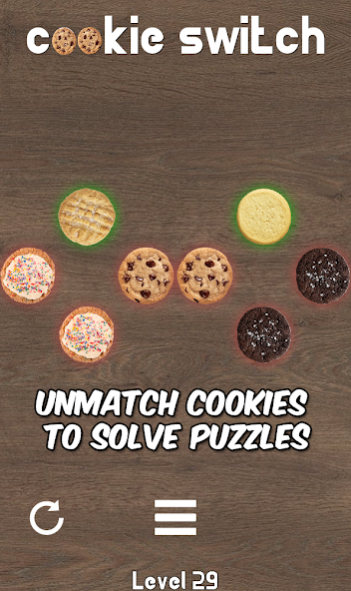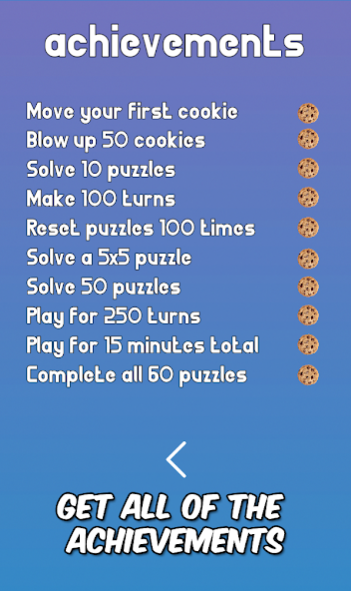Cookie Switch 10
Free Version
Publisher Description
Cookie Switch is a new kind of cookie game, getting away from the common match 3 puzzles!
Instead, you will need to separate all matching cookies win. Do you have what it takes?
How to play:
● Tap a cookie and one next to it to switch them – the level is solved when none of the same types of cookies are next to each other.
● Changing cookies are frozen once they have been tapped.
● Tap pie bombs to explode all the cookies around them!
Features:
● LEVELS: Use your puzzle solving skills to solve all 60 delicious levels with more on the way!
● ACHIEVEMENTS. 10 different goals to reach for and complete.
● PERSONAL RECORDS: Set records on each puzzle for the lowest amount of turns used to solve it!
● FREE: Cookie Switch is totally free to download with an optional IAP to remove ads.
Warning: you may be hungry for cookies after playing this cookie puzzle game.
Follow me on Facebook for updates and more: http://fb.me/zevergames
About Cookie Switch
Cookie Switch is a free app for Android published in the Puzzle & Word Games list of apps, part of Games & Entertainment.
The company that develops Cookie Switch is Zever Games. The latest version released by its developer is 10.
To install Cookie Switch on your Android device, just click the green Continue To App button above to start the installation process. The app is listed on our website since 2019-07-22 and was downloaded 3 times. We have already checked if the download link is safe, however for your own protection we recommend that you scan the downloaded app with your antivirus. Your antivirus may detect the Cookie Switch as malware as malware if the download link to zevergames.cookietap is broken.
How to install Cookie Switch on your Android device:
- Click on the Continue To App button on our website. This will redirect you to Google Play.
- Once the Cookie Switch is shown in the Google Play listing of your Android device, you can start its download and installation. Tap on the Install button located below the search bar and to the right of the app icon.
- A pop-up window with the permissions required by Cookie Switch will be shown. Click on Accept to continue the process.
- Cookie Switch will be downloaded onto your device, displaying a progress. Once the download completes, the installation will start and you'll get a notification after the installation is finished.